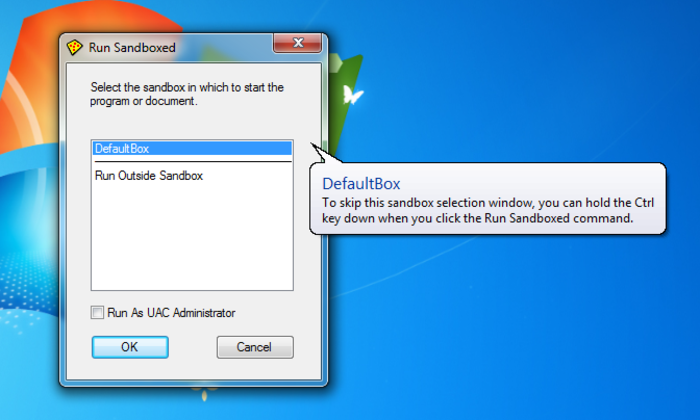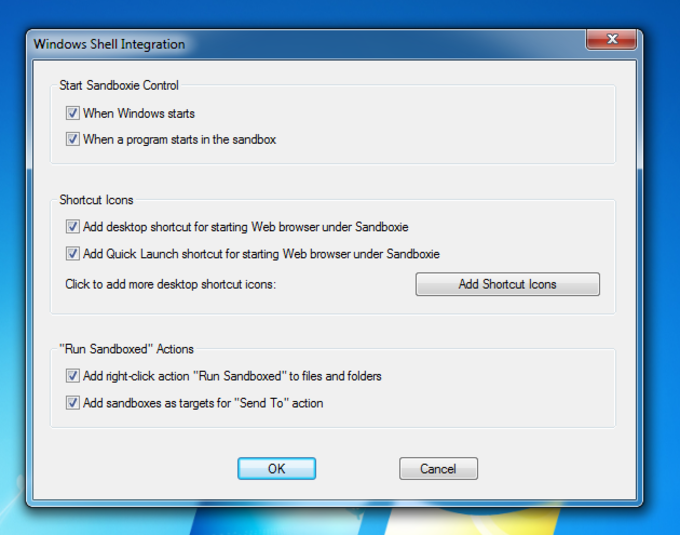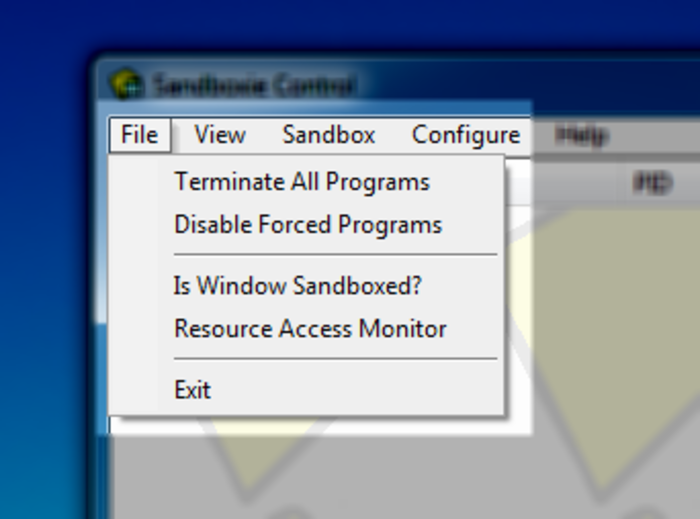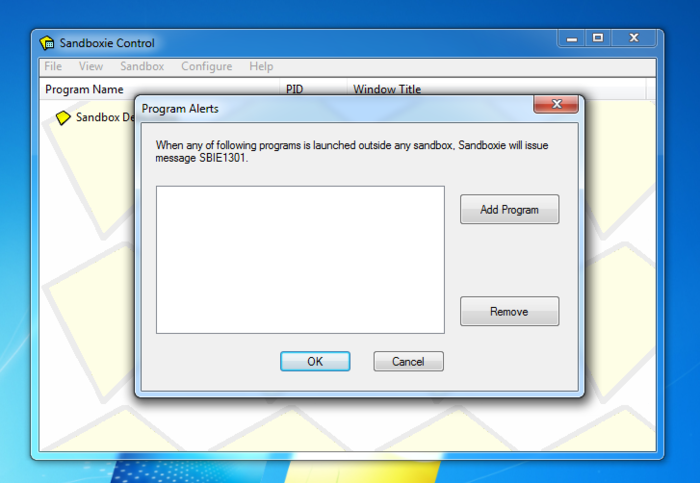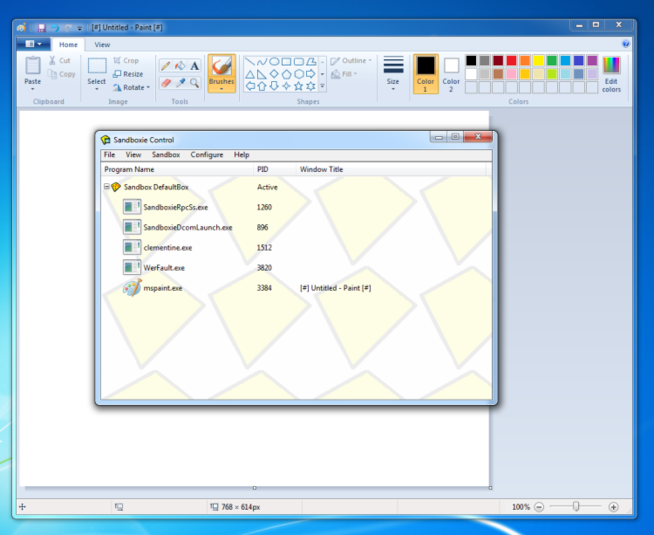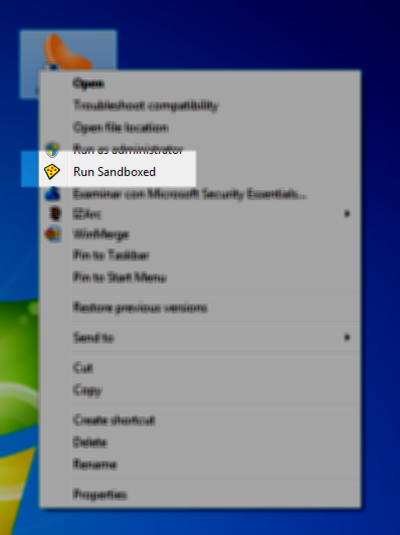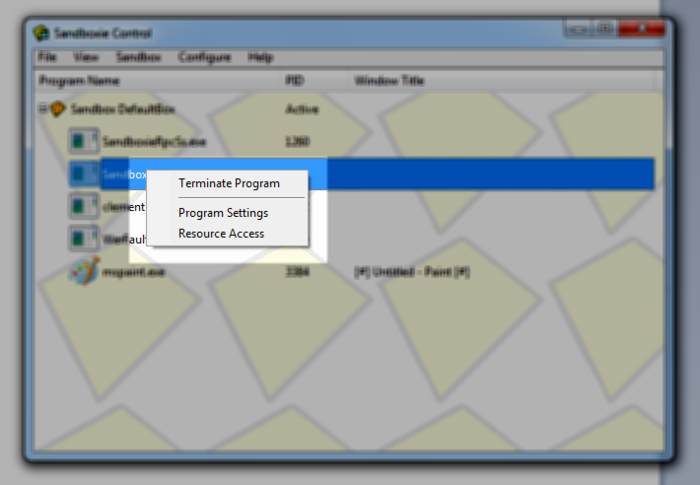Sandboxie
Securely build and run programs without writing to a drive
- Category General
- Program license Free
- Version 5.53.2
- Size 8.97 MB
- Works under: Windows Vista
- Program available in English
- Program by Ronen Tzur
Sanboxie allows you to run Windows programs in a sandbox environment.
A sandbox is a computer security concept that involves operating a program in an isolated space. These isolated spaces can be discarded at any moment, which ensures that the running programs cannot cause damage to the system at large. A common scenario in which this is useful is when a program may be a virus or may be infected by a virus, and the sandbox prevents irreversible damage caused by the virus.
When you launch Sandboxie, you create one of these sandboxes on your computer. You can then choose to run a program from within the sandbox through the program’s menu system or by dragging and dropping an executable or executable shortcut onto the Sanboxie window. Sandboxie also provides integration with Windows Explorer so that you can launch a program into a new sandbox.
Sandboxie runs in the background and requires little disk space or resources. It’s possible to run multiple programs in a sandbox, and you can close a program and continue to use Sandbox for other programs. When you close a program or the entire sandbox, all of the processes and files associated with that program or all programs running inside are destroyed. If you determine that a program is safe and want to preserve the data, there’s a recovery feature that will transition it to the un-isolated space.
Sandboxie comes with superb documentation. It’s not a particularly difficult program to begin using. However, there’s a substantial array of customization options that you can use to configure your sandbox and the behavior of programs running inside that sandbox, and the provided documentation gives you a through explanation of each of those options.
Sandboxie is distributed as shareware. You can continue to use the shareware version indefinitely or choose to upgrade to the paid version. The free version lacks two important features: the capability to have multiple sandboxes active simultaneously and the ability to transition a program into a sandbox from another sandbox or from outside the sandboxes. Another issue with Sandboxie is that some programs are simply incompatible, and while this is uncommon, there’s usually little you can do about it when you encounter an incompatibility.
Pros
- Run programs in a sandbox environment
- Provides worry-free removal of unwanted items
Cons
- Not compatible with all programs
- Freeware version lacks some features